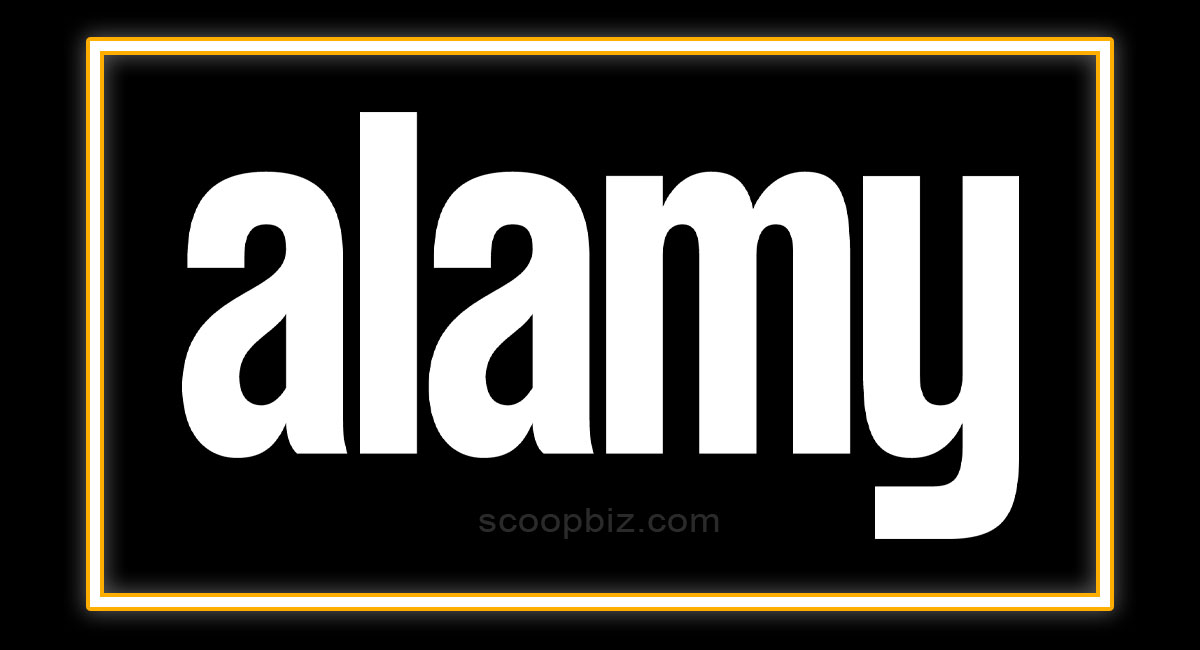Heads up: Our content is reader-supported. This page includes affiliate links. If you click and purchase, I may receive a small commission at no extra cost to you.
Monday.com is a project management and team collaboration tool that helps teams organize their work and communicate more effectively. It features a customizable board view, where users can create tasks, assign them to team members, set deadlines, and track progress. Other features include file sharing, time tracking, and integration with popular apps and services like Google Drive, Slack, and Trello.
Overview of Monday.com
Monday.com is a web-based project management and team collaboration software designed to help teams of all sizes and industries manage their projects, tasks, and workflow in a more efficient and organized way. The platform provides users with a customizable board view that allows them to create tasks, assign them to team members, set deadlines, and track progress.
It also includes features such as file sharing, time tracking, and integrations with popular apps and services such as Google Drive, Slack, and Trello. Additionally, Monday.com offers a range of collaboration tools such as team chat, video conferencing, and comments. It also allows users to customize their workflow and create custom columns, fields and statuses. The platform is designed to be user-friendly, and it is accessible on web and mobile devices.
Monday.com is used by a wide range of organizations, from small businesses to large enterprises, for various purposes such as project management, team collaboration, workflow automation, and more. It is suitable for different industries such as marketing, software development, and construction.
Monday.com Highlights
- Customizable board view: Monday.com’s board view is highly customizable and allows users to create tasks, assign them to team members, set deadlines, and track progress.
- Collaboration tools: The platform includes a range of collaboration tools such as team chat, video conferencing, and comments to help teams communicate and work together more effectively.
- Integrations: Monday.com integrates with popular apps and services such as Google Drive, Slack, and Trello, allowing users to work seamlessly with other tools they are already using.
- Customizable workflow: Users can customize their workflow and create custom columns, fields, and statuses to fit their specific needs.
- User-friendly and accessible: The platform is designed to be user-friendly and accessible on web and mobile devices.
- Suitable for different industries: Monday.com is suitable for a wide range of industries such as marketing, software development, and construction.
- Highly customizable: The platform enables users to customize their workflow, columns, fields, and statuses to fit their specific needs.
- Time tracking: Monday.com also includes a time tracking feature, which helps users to monitor the time spent on a task.
- Data analysis and reporting: Monday.com provides data analysis and reporting features which help the users to measure the progress of their projects and make data-driven decisions.
How does Monday.com work?
Monday.com works by providing users with a customizable board view that allows them to organize and manage their tasks and projects. Here’s an overview of how it works:
- Create a board: Users can create a board for each project or team they are working on. Boards can be customized to fit the specific needs of the project or team.
- Add tasks: Users can create tasks and add them to the board. Tasks can be assigned to team members, given deadlines, and labeled with different colors to indicate their status.
- Track progress: Users can track the progress of tasks by moving them across different columns on the board. For example, tasks can be moved from “To Do” to “In Progress” to “Done”.
- Collaborate: Users can collaborate with their team members by adding comments, attaching files, and sharing boards. Monday.com also includes team chat and video conferencing features to make it easy for teams to communicate.
- Integrations: Monday.com integrates with popular apps and services such as Google Drive, Slack, and Trello, allowing users to work seamlessly with other tools they are already using.
- Time tracking: Monday.com also includes a time tracking feature, which helps users to monitor the time spent on a task.
- Data analysis and reporting: Monday.com provides data analysis and reporting features which help the users to measure the progress of their projects and make data-driven decisions.
- Customizable workflow: Users can customize their workflow and create custom columns, fields, and statuses to fit their specific needs.
Overall, Monday.com is designed to help teams organize, communicate and collaborate more effectively by providing a customizable and centralized platform for managing tasks, projects and workflows.
Monday.com efficiency
Monday.com is a project management and team collaboration tool that can help increase efficiency by streamlining communication and organization. It offers features such as task assignments, calendars, and progress tracking, which can help teams stay on top of their work and make sure everything is getting done on time. Additionally, Monday.com allows users to customize their workflow and create automated processes, which can further increase efficiency. It also has mobile app and integrations with other tools that can make it easy for team members to access and update information from anywhere.
Monday.com Pricing
Monday.com offers several pricing plans for its project management and team collaboration tool, including a free plan and paid plans with additional features.
- The free plan, called the “Basic” plan, includes access for up to 5 team members and offers basic features such as task assignments and calendars.
- The “Standard” plan starts at $8 per user per month and includes additional features such as progress tracking, time tracking, and custom automations.
- The “Pro” plan starts at $12 per user per month and offers even more advanced features such as resource management, portfolios, and advanced reporting.
- The “Enterprise” plan is a custom plan for large teams and businesses, with features such as SSO, SAML, and dedicated support.
Monday.com also offers a 14-day free trial for the standard and pro plan, so you can test out the tool before committing to a paid plan.
Is Monday.com Free?
Monday.com does offer a free plan called the “Basic” plan. The free plan includes access for up to 5 team members and offers basic features such as task assignments and calendars. It allows you to create boards, tasks and to-do lists, set due dates, assign tasks and collaborate with your team. It also includes basic reporting and integrations with apps like Google Calendar, Slack and more. However, if you need additional features and more users, you can upgrade to one of the paid plans.
Monday.com App
Monday.com is a project management and team collaboration tool that is available both as a web-based application and a mobile app.
The mobile app for Monday.com is available for both iOS and Android devices, and it allows users to access and update their boards, tasks, and calendars from their mobile devices. This allows team members to stay connected and productive even when they’re away from their desks.
The mobile app includes features such as the ability to add tasks, set due dates, and assign tasks to team members. Users can also view and update task progress, receive push notifications for task assignments and updates, and access their boards and calendars offline.
Additionally, the app allows users to communicate with their team members through comments and mentions, and to share files and images directly from their mobile device.
Overall, Monday.com mobile app is a great tool for team members who are always on-the-go and need to stay connected to their projects and tasks.
Is Monday.com a good program?
Monday.com is a popular project management and team collaboration tool that is well-regarded by many users. It offers a wide range of features and customization options that make it a versatile tool for teams of all sizes and industries.
One of the strengths of Monday.com is its flexibility and scalability, as it can be used for both small projects and large, complex projects. It offers a variety of views and layouts, such as a calendar view, a list view and a Kanban-style view, allowing users to choose the one that best suits their needs.
Another strength of Monday.com is its integrations with other tools such as Google Calendar, Slack, and Trello. This allows teams to keep all their work in one place and keep everything organized.
In general, users have praised Monday.com for its user-friendly interface, its robust feature set, and its ability to increase team productivity and collaboration. However, as with any software, it may not be the best fit for every organization and it’s important to evaluate if the features and pricing align with your needs before committing to it.
Is Monday com good for startups?
Monday.com can be a good fit for startups as it offers a wide range of features and customization options that can help teams stay organized and productive.
One of the strengths of Monday.com for startups is its flexibility and scalability, which allows teams to use it for both small projects and large, complex projects. It offers a variety of views and layouts, such as a calendar view, a list view, and a Kanban-style view, which allows users to choose the one that best suits their needs.
Additionally, Monday.com allows teams to customize their workflow and create automated processes, which can further increase efficiency and help streamline operations. This can be particularly useful for startups that are trying to scale quickly and need to keep track of a lot of moving parts.
Another feature that can be useful for startups is the ability to integrate with other tools such as Google Calendar, Slack, and Trello, which allows teams to keep all their work in one place and keep everything organized.
In general, Monday.com is a robust tool that can be a great fit for startups, however, it’s important to evaluate if the features and pricing align with your needs before committing to it.
Monday.com Pros and Cons
Monday.com is a popular project management and team collaboration tool that offers many benefits, but it also has some limitations. Here are some of the main pros and cons of the platform:
Pros:
- User-friendly interface: Monday.com has a clean and intuitive interface that makes it easy for users to navigate and understand.
- Flexibility: It offers a variety of views and layouts, such as a calendar view, a list view and a Kanban-style view, which allows users to choose the one that best suits their needs.
- Customization: Monday.com allows teams to customize their workflow and create automated processes, which can further increase efficiency and help streamline operations.
- Integrations: It can integrate with other tools such as Google Calendar, Slack, and Trello, which allows teams to keep all their work in one place and keep everything organized.
- Mobile app: The mobile app for Monday.com is available for both iOS and Android devices and allows users to access and update their boards, tasks, and calendars from their mobile devices.
Cons:
- Limited free plan: The free plan only allows access for up to 5 team members and has limited features.
- Pricing: The paid plans can be more expensive than other project management software, especially for larger teams.
- Limited customization options: While Monday.com allows teams to customize their workflow and create automated processes, some users have reported that the customization options are limited.
- Complexity: For new users, the learning curve can be a bit steep, as there are many features to learn and it takes some time to set it up and customize it for your needs.
Overall, Monday.com is a robust tool that can be a great fit for many teams, but it’s important to weigh the pros and cons before deciding if it’s the right tool for your organization.
Monday.com Alternatives
There are many alternatives to Monday.com that offer similar project management and team collaboration features. Here are a few popular options:
- Trello: Trello is a visual project management tool that uses a Kanban-style board layout to organize tasks and projects. It is easy to use and offers a free plan, making it a good option for small teams or individuals.
- Asana: Asana is a popular project management tool that offers a wide range of features for team collaboration and task management. It has a clean and intuitive interface, and it offers a free plan for teams with up to 15 members.
- Basecamp: Basecamp is a web-based project management tool that offers features such as task assignments, calendars, and progress tracking. It has a user-friendly interface and offers a free plan for smaller teams.
- Jira: Jira is a project management tool that is specifically designed for software development teams. It offers a variety of features such as agile boards, sprint planning, and issue tracking.
- ClickUp: ClickUp is another popular project management tool that offers a variety of features such as task assignments, calendars, and progress tracking. It offers a free plan and it’s considered to have a more friendly user interface and more flexibility than Asana.
These are just a few examples of the many project management tools available on the market. It’s important to evaluate which features are most important for your team and to try out a few options before committing to a tool.
Coclusion
In summary, Monday.com is a popular project management and team collaboration tool that offers many benefits, but also has some limitations. Its strengths include a user-friendly interface, flexibility, customization, and integrations with other tools. However, it has a limited free plan and can be expensive for larger teams. It also can take some time to set up and customize to fit the needs of your team.
Monday.com can be a good fit for many teams but it’s important to weigh the pros and cons and evaluate if the features and pricing align with your needs before committing to it. It’s also recommended to try out a few alternatives, to make sure you are choosing the best tool for your organization.