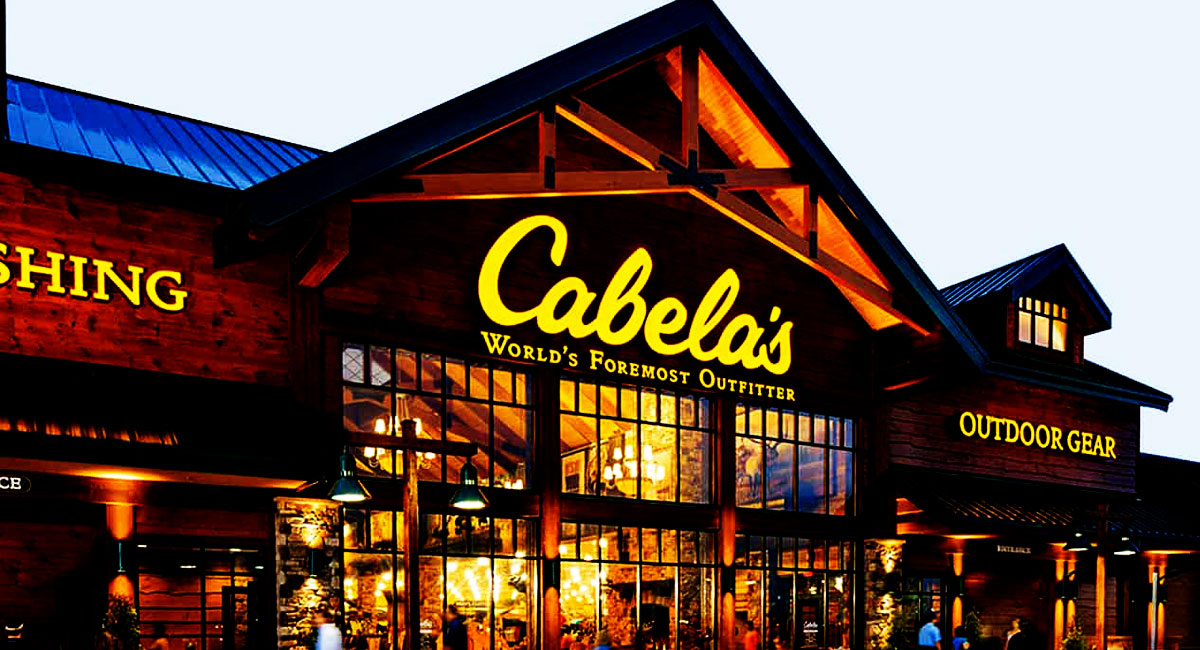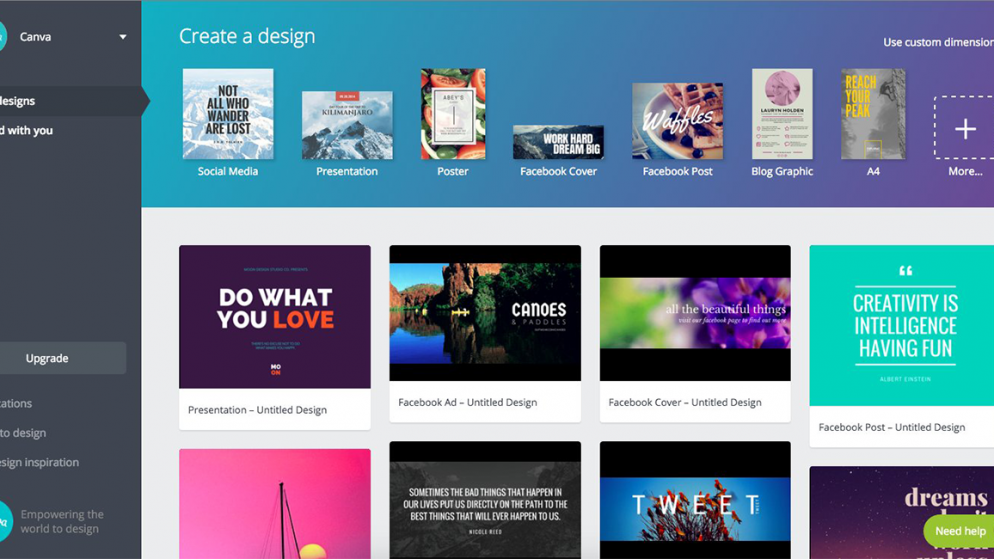
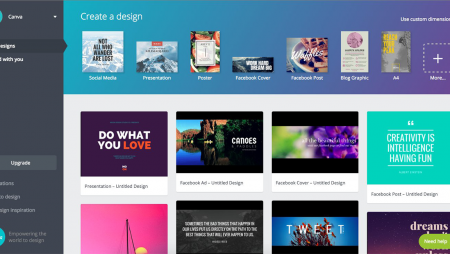
Heads up: Our content is reader-supported. This page includes affiliate links. If you click and purchase, I may receive a small commission at no extra cost to you.
Canva is a potent freemium software design tool that finds great use for beginners, professionals, and organizations to create eye-catching a high-quality graphic designs. In this canva review, you will see what the tool offers and its pros and cons.
This design solution is packed with a multitude of robust functionalities that range from a simple drag and drop feature to more than a million fonts, images, and high-quality graphics that you can use.
Canva is a dependable and user-friendly tool that helps you transform a simple idea into a jaw-dropping design that you can either display online or print. So, this one is the perfect professional tool to design images for anything and everything.
Canva Review
Canva is a freemium tool that anyone can use to make designs in a much faster, smarter, and easy way.
Canva is an incredibly user-friendly design tool that has made it possible for marketers, businesses, bloggers, and other individual professionals to design eye-catching images without a graphic design experience, be it for a blog, a business-related website, social media platform, etc.
How Is Canva Different From Other Tools?
You can find many design tools available online such as photoshop, pixlr, adobe express, picmonkey, vistacreate, vectornator, etc. Despite all these, canva enjoys a certain degree of superiority over others given its incredible features and the vast database of the templates.
Canva has over a million royalty-free images available online. However, canva also has a separate variety of photos for its subscribers. There is a whole bunch of premium photos in stock that are available for users. These photos are categorized under 100s of categories, so the users can go ahead and pick a category choice based on tag or description and then find a picture as required.
With canva, you get a plethora of user-friendly apps along with millions of fonts and images to cater to an ever-expanding suite. Moreover, the plans are very affordable, so as a result, the new and advanced users will definitely love this tool.
Irrespective of your requirement, the canva pro has the requisite tools that can help you design graphics for projects, big and small. You won’t need any design skills for the tool, just drag and drop, and you are sorted.
You can try canva for free for 30 days. If you like the usability, intuitiveness, and features of this tool, you can further go ahead and subscribe to the canva pro. Definitely, the paid version has far superior features for you to try out.
As canva is a freemium tool, so naturally, many of you might have already perceived it as a complex tool with limited features. However, this tool provides users with many special features that you might not find in any other tool.
How Does Canva Work?
With canva, you get an easy-to-use interface of the drag and drop feature. Using this, anyone can work and create a design as per their requirements. In the tool, canva provides the users with good-quality photographs, illustrations, fonts, and layouts.
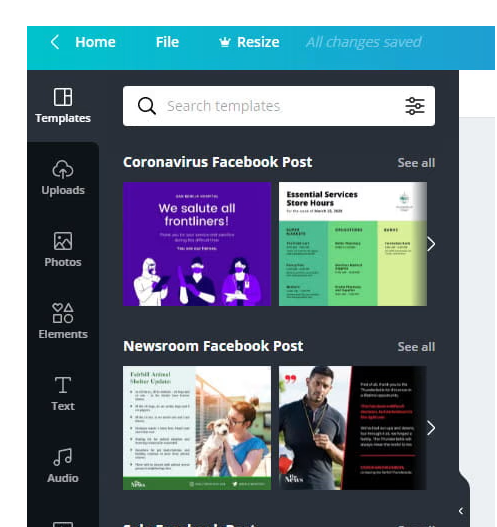
Canva is a one-stop tool that finds great usage in helping designers create magnificent designs for their websites, social media posts, or even blogs. The tool has an easy-to-access platform that comes loaded with various tools to make designing easier for you. Some of the in-built tools that you get with canva are
- Editing tools
- Thousands of templates
- Image cropping tools
In addition to it, many other tools come in handy when the users wish to get their work done in no time. Let’s take a look at some of the canva features:
- Image cropping
- Adding text to photographs
- Speech and thought bubble creator
- Image editing, transparency, straightening and enhancing
- Thousands of templates for all possible types of marketing collateral, ranging from social media posts to
- business cards
- Grids to ensure straight, balanced designs
- Photo and image frames
- Stickers and badges for websites
- Photo enhancer
- Photo blur
- Photo frames
- Web wireframe
- Add text to photos
- Stickers
- Speech bubble maker
- Badges
- Image transparency tool
- Photo vignette
- Add texture
- Photo straightener
- Image cropper
- Design grids
- More than 8,000 templates
- Free icons
Brand Kit
With canva, you can bring your brand vision to life by adding colors, fonts, and your way to it. So, canva helps you add or build your brand kit and thereby create a consistent look throughout all your designs with ease. Irrespective of the size of your business, with canva, you always get an option to stay ahead of your brand all the time.
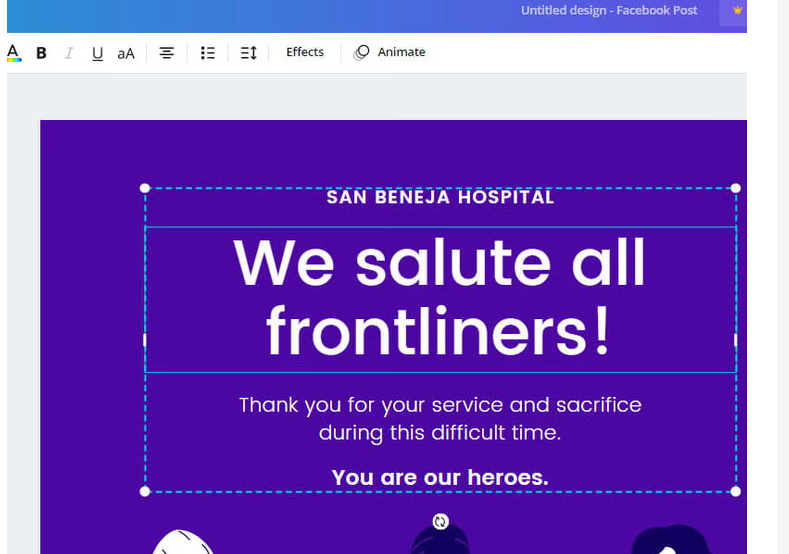
Magic Resize Tool
Do you wish to post your image to twitter, pinterest, or facebook? If yes, the canva magic resize feature will help you out! Canva comes with this one-click tool which takes away the hassle of cropping or resizing your design.
Canva Animator
By adding animation to the design, you give a whole new dimension to the design. So, whether you wish to lure your clients with a dynamic presentation or you want your design to stand out from the rest, the animation is the answer for you.
Team Templates & Folders
With this tool of canva, the entire hassle of teamwork is reduced to nothing. Canva comes with a shared home for your designs which helps you express your vision while keeping pace with the brand. So, maintain that consistency across all your brands and save some time with the team templates and the design folders that you get with this feature.
Transparent Images Tool
With the help of canva, you can use your design anywhere by downloading and creating images with transparent backgrounds. From snapchat filters to creating a logo or a button, everything is possible with this tool.
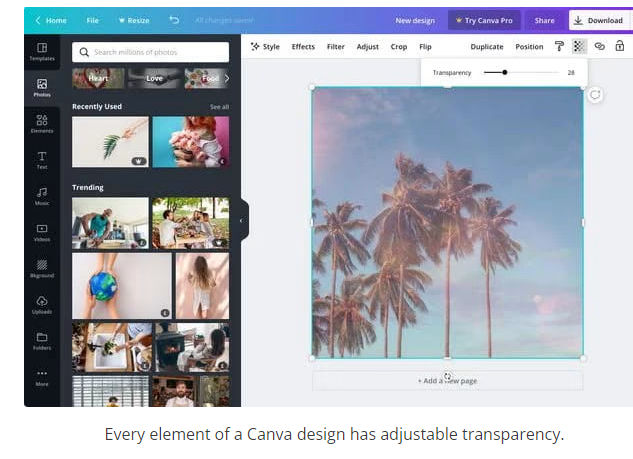
The tool will help you create a uniform look across all your designs, irrespective of the background on which you place your image.
Canva Pricing
The users can indeed get many things done and create a multitude of designs with the free account, but the paid account of canva offers a multitude of options that might find a great use for professional designers.
You can opt for the canva pro, and it will cost you $12.99 per month. There is also a canva enterprise plan. However, it does not have a listed price yet, but here a team of over 30 members can join. This is probably an adequate solution for organizations and businesses with large marketing teams.
Canva Pros & Cons
Here are the advantages and disadvantages of using canva:
PROS
- Canva comes with a rich collection of layouts that lets you create uniform graphics that can be used on your blogs, websites, and social media platforms.
- The resizing tool helps you instantly create a collection of related graphics with the same family or theme and helps you maintain a professional or consistent look throughout. You can design images sized for different social media channels such as pinterest, facebook banners and posts, twitter, instagram.
- The tools offer a multitude of things in the free version.
- The tool has several free templates for you to choose from and customize as required.
- Changing and customizing the pre-set designs is easy. You can change the text size, colors, position, etc. With canva, it is straightforward to duplicate a design yet make it look so different from the others created with the same template.
- This software plays an incredible role in helping the brand remain consistent across all the images and the marketing design.
- One can reuse the designs from the past projects by making simple changes, and it will then look different from the previous designs.
- With canva, it is easy to keep the colors and the fonts consistent across all the designs.
- You get many free images, vectors, and graphics that you can use whenever you want to create any particular look or design.
- The canva retains the standard of excellence in online graphics creation for beginners with very basic to intermediate skills.
- Using canva, you can widen the left side margin of the app. This helps you get a larger view of the images and items you search for in the desktop version.
- Look for the “find templates” menu selection, and you have a wide variety of graphics templates organized into a wider variety of categories.
- On the lower left is the apps icon, where you can see a massive selection of great tools that can be used for animation and gif creation, transparent backgrounds, image resizing, larger stock photo library, etc. However, for this, you’ll need a paid subscription.
- You can test paid version for 30 days for free.
CONS
- You can’t search by free images only, and it gets frustrating because you see both paid and free images under one head.
- The folder management of the uploaded designs and graphics isn’t as efficient as it should be.
- Some might need tutorials to get started with this tool.
- Transparent download option not available in free version
Canva Pro Review Conclusion
In the end, we can conclude that canva is an incredibly easy-to-use tool that has a reliable online design tool. Given the number of loyal users and the glowing canva pro review testimonials, it wouldn’t be wrong to judge the satisfaction level of this tool.
The drag and drop feature of the tool helps one make designs simply and quickly. So, for those users who are not very artistically inclined, this tool finds great use. You can browse through the thousands of templates and layouts, and you’ll find that even the free options have high-quality images and modern looks that would work very well for all industries.
The pricing plans are mostly affordable and priced fairly, given the vast usage they offer. Moreover, in our opinion, users can get what they want from the tool without having to spend even a single penny.
And if you need good video editor tool, i suggest you check tools such as acemovi video editor, animoto, movavi video, or flexclip. For creating digital animations, mango animate text video maker is great tool and recordcast if you need free screen recorder tool.