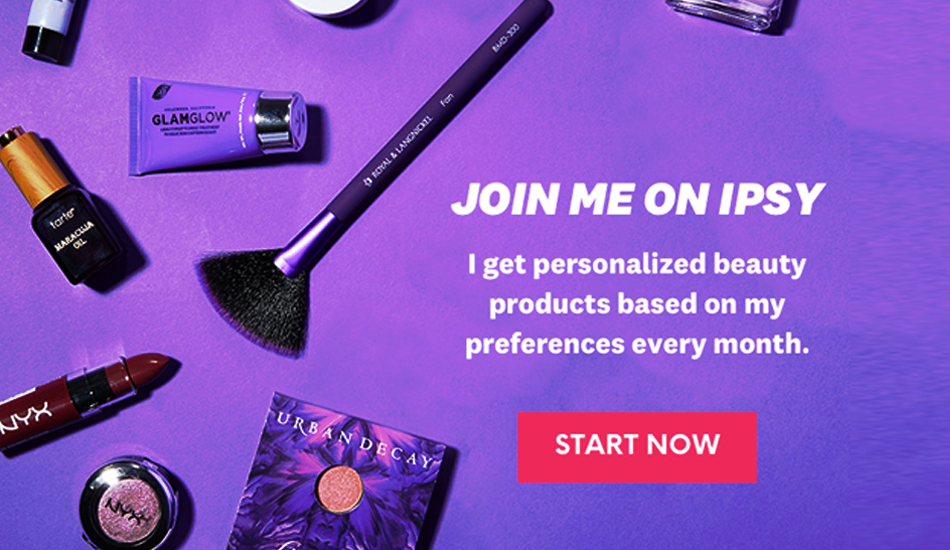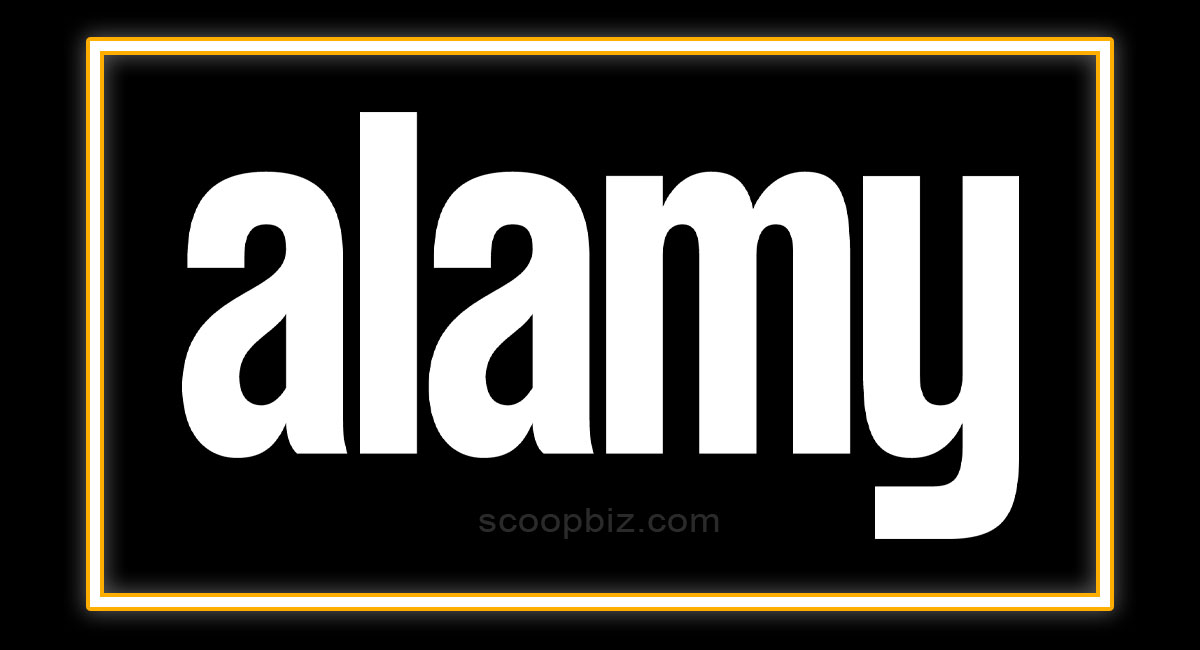Heads up: Our content is reader-supported. This page includes affiliate links. If you click and purchase, I may receive a small commission at no extra cost to you.
The digital world is booming nowadays. It has been mass-producing freelance bloggers for the last couple of years. It has become a great career option too if you have good ideas and know-how to gravitate success through it. But this ‘if’ matters here a lot as designing a website is more than just about aesthetics. It’s not necessary to invest money in your first website to attract clients. After all, one can find out good clients through a free WordPress site as well. All you need is to make it interesting and focus more on your content. Other than your write-ups, your website is the one aspect that can make you attract prospective clients and this requires a lot of effort.
So, if you are a starter and planning to create a free WordPress site to showcase then it’s important to make it appealing without missing out on essential features that we are going to mention below. In this way, you can easily make a great impression and reach out to potential clients in this highly competitive online world.
How to make your free WordPress site look incredibly eye-catching?
Pick an eye-catching and unique theme

This should be your first step. It is the most important step, hence, you need to be very careful and ponder much upon it. WordPress offers plenty of generic themes to create a free website. However, you must go the extra mile to find out eye-catching and unusual themes that are way more different from the generic/default ones.
How to find them?
- Just go to your free website and click on the My Site button.
- Here, you will get an option, Themes, where you can find out numerous attractive themes for your new website. If you can’t pay for a theme then search for free themes.
- You can also preview themes to get an idea how would it look like on your website.
- There is also an option called Customizer in the same menu. This option will help you to change and fonts, header images, menus, colors, and widgets to add more oomph and uniqueness to your website.
Find the best custom domain name

The next step is to pick the best and impressive domain name that justifies your business/venture in a true sense. WordPress offers both, free and custom domain names. Hence, go with the custom domain option to make your website URL look more impressive and professional.
How to find it?
- Pick Domains to option from the My Site option.
- Select Add Domain to get a list of premium custom domain names from WordPress.
Make & Put An Attractive Logo
The third most important step is to design and add a logo to your website. A logo basically helps you to get the instant attention of online visitors/viewers on a search engine. When any netizen opens up multiple tabs on a browser then your website’s logo will help him to know about your blog/website. Also, it will tell them about your website in the bookmark option. Nowadays, there are many online free tools to create instant and free logos such as Canva, Online Logo Maker, etc.
Rearrange widgets to make them look eye-catching
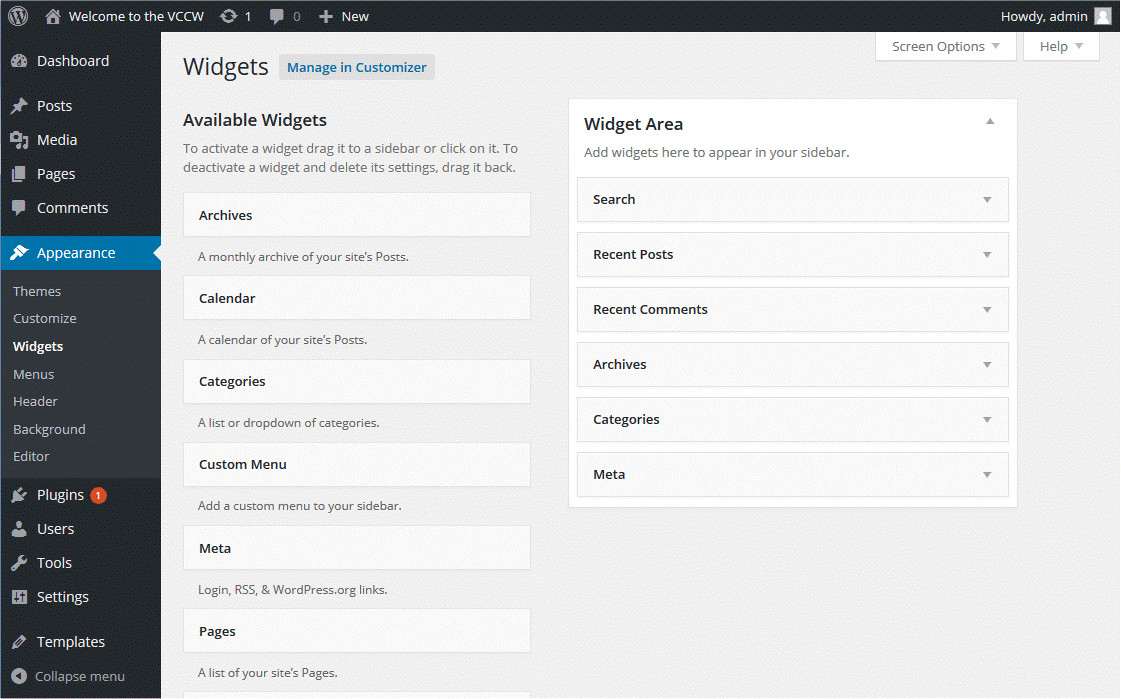
It has been seen writers with free sites don’t pay attention to ‘meta’ widgets, the elements which accompany your content. That’s why you need to prioritize your presentation to elevate the appearance of your site.
- Go to your themes, click Customize.
- Choose Widgets from the menu, based on your theme, you will see multiple widget areas to choose from such as sidebar and footer. WordPress allows you to customize them too.
- Make sure you don’t add all the widgets or your widget area is not populated already. Start by adding single widgets, then click Add widget to add the one you want. Don’t forget to Save and Publish once you are done.
Customize menus
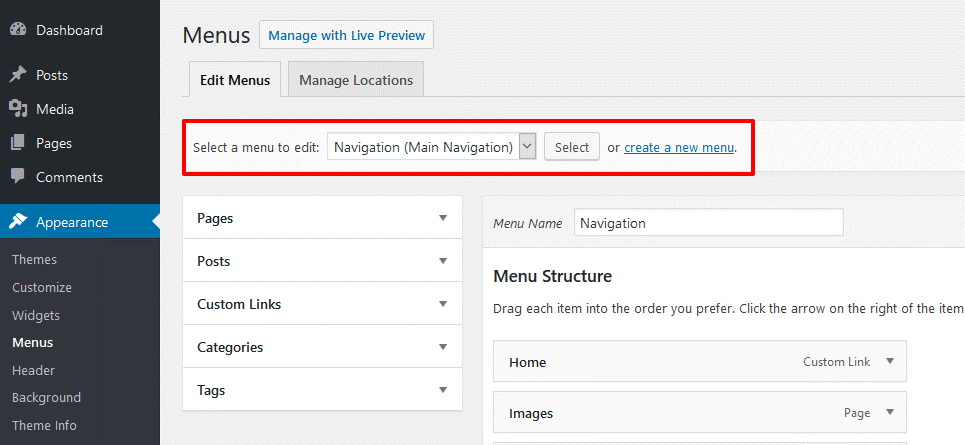
Generally, bloggers find it difficult to customize navigation tabs and the default setting takes every page on the navigation menu. Here’s how you fix this.
- Make sure to give categories to your writing be it blogs, social media content, or random posts
- Now, choose the menu option from My Site, you’ll see multiple menus available there, click Add New Menu
- You’ll see a list of your pages, check the boxes of pages you want to add to the menu, then click Add to Menu
Manage comments on pages
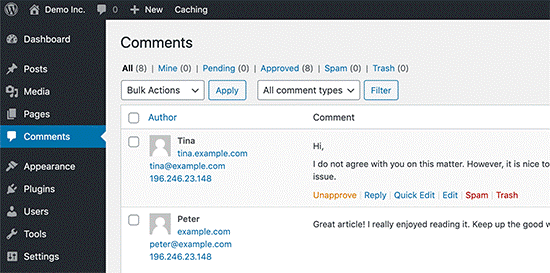
This may sound absurd but you don’t need comments for your blogs, pages are different from posts, so unless the page intends to collect public opinion, disable them.
- Click Pages from My Site, choose pages you want to want to disable comments on.
- Choose More Options from the menu
- And make sure to uncheck the box of Allow comments at the bottom.
Don’t forget your contact information
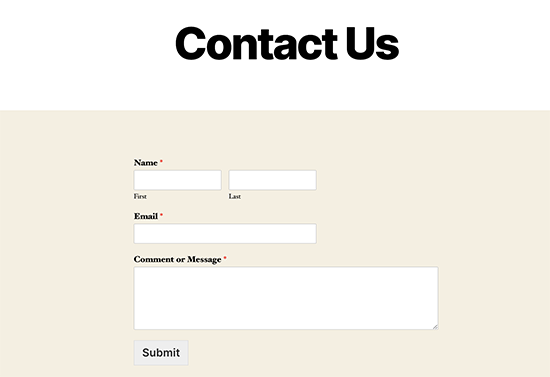
A final and most underrated step that most of the writers miss out on is providing clear contact information. You heard it right, if you’re trying to attract potential clients, then the simplest way to get in touch with them is through email or skype address. Also remember to include your social follow buttons, as a client might contact you through social media. While rearranging the widgets, you can choose the text widget to add your contact info, or you can use the built-in contact info widget.
Endnote
Few freelance blogging professionals will ask you to launch a self-hosted WordPress site, although it’s not feasible at the beginning of your career. So, the best option is to master the skill yourself and maintain a free WordPress site. The tips mentioned above will add credibility to your site, attract more visitors, and create a brand identity.