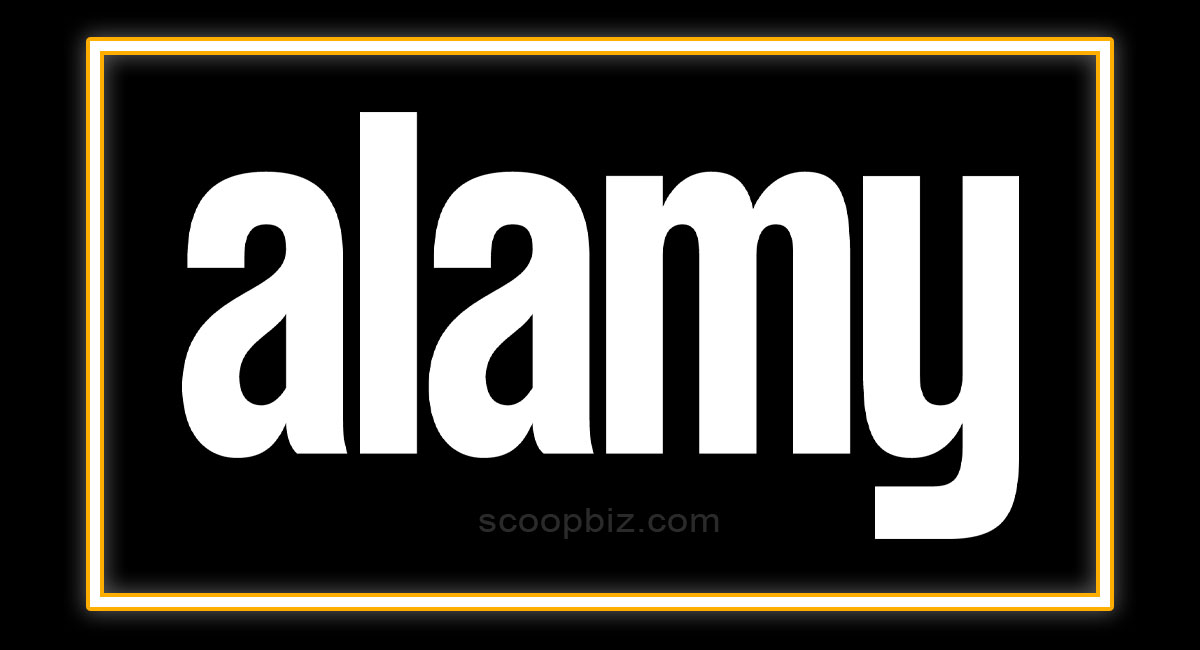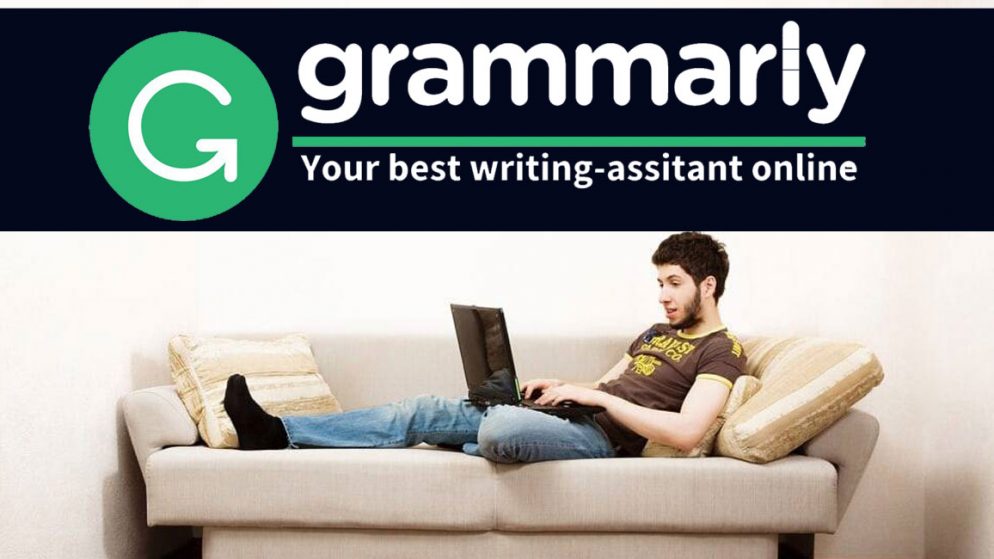
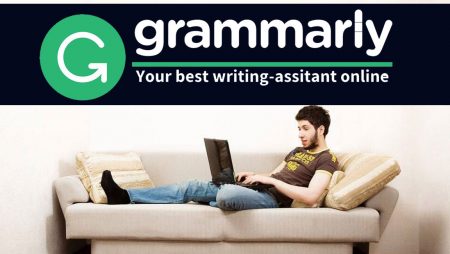
Heads up: Our content is reader-supported. This page includes affiliate links. If you click and purchase, I may receive a small commission at no extra cost to you.
Grammarly is an online writing assistant that uses artificial intelligence (AI) to help users improve their writing. It was founded in 2009 and has since become one of the most popular writing tools available, used by millions of people worldwide.
Overview
Grammarly offers a range of features to help users improve their writing, including grammar and spelling checks, punctuation suggestions, style and tone analysis, and vocabulary enhancement. It works with a variety of platforms, including web browsers, Microsoft Word, Google Docs, and mobile devices.
One of the key features of Grammarly is its ability to adapt to the user’s writing style and preferences. It can learn from the user’s writing and offer customized suggestions that reflect their unique voice and tone. Grammarly also provides detailed explanations and suggestions for each error it detects, so users can learn from their mistakes and improve their writing skills over time.
In addition to its standard features, Grammarly also offers a premium version that includes additional features, such as advanced grammar checks, genre-specific writing suggestions, and a plagiarism checker.
Overall, Grammarly is a powerful tool for anyone who wants to improve their writing, whether they are writing emails, reports, or creative works. Its intuitive interface and powerful AI make it a popular choice for writers of all skill levels.
Ease of Use:
Once installed, Grammarly works automatically, checking the user’s writing in real-time and highlighting any errors or areas for improvement. Users can click on the highlighted sections to see suggested corrections or enhancements, and they can choose whether to accept or reject each suggestion.
Grammarly also offers a range of customization options, allowing users to adjust the settings to fit their preferences. For example, users can choose whether to receive alerts for certain types of errors, or they can adjust the tone and style of the writing suggestions to match their preferred writing style.
Overall, Grammarly’s ease of use is one of its key strengths, as it allows users to focus on their writing without getting bogged down in complex technical details. Even those who are not particularly tech-savvy should be able to use Grammarly with ease.
Accuracy:
However, it is important to note that Grammarly is not perfect, and it may occasionally make mistakes or provide suggestions that are not appropriate for the specific context. For example, it may suggest changing a sentence structure that is actually correct or flag a word as misspelled that is actually a valid word.
Therefore, it is always a good idea to use Grammarly as a tool to supplement one’s own knowledge and judgment rather than relying on it completely. Users should still review their writing carefully and use their own judgment to determine whether the suggestions provided by Grammarly are appropriate for their specific needs.
Overall, while Grammarly is not infallible, it is a powerful and useful tool that can help improve the accuracy of one’s writing.
Customization:
- Writing goals: Users can set their writing goals based on the audience, tone, intent, and domain of their writing. This helps Grammarly provide more relevant suggestions and feedback.
- Personal dictionary: Users can add their own words to a personal dictionary, which helps Grammarly recognize these words as valid and reduces the number of false positives in its checks.
- Alert settings: Users can adjust the level of alerts they receive for different types of errors, such as spelling, grammar, punctuation, and style.
- Tone and style settings: Users can adjust the tone and style of the writing suggestions to match their personal preferences, such as formal, casual, or creative.
- Genre-specific suggestions: Grammarly offers genre-specific writing suggestions for various types of writing, such as academic, business, or creative writing.
- Integration settings: Users can choose which platforms and applications they want Grammarly to integrate with, such as Microsoft Word, Google Docs, or web browsers.
Overall, Grammarly’s customization options are extensive and allow users to tailor the tool to their specific needs and preferences. This helps improve the accuracy and relevance of the suggestions provided, making it a more useful tool for writers.
Additional Features:
- Plagiarism checker: Grammarly’s premium version includes a plagiarism checker that scans the user’s writing against a database of over 16 billion web pages, academic papers, and other sources, helping to identify instances of potential plagiarism.
- Performance stats: Grammarly provides users with performance stats that show how many words they have written, how many mistakes they have made, and other metrics that can help users track their progress and improve their writing skills.
- Writing suggestions: Grammarly provides a range of writing suggestions that go beyond grammar and spelling, including suggestions for improving the clarity, conciseness, and overall effectiveness of the writing.
- Vocabulary enhancement: Grammarly can suggest alternative words or phrases to help users vary their vocabulary and avoid repetition.
- Integrations: Grammarly can integrate with a range of other applications and platforms, including Microsoft Word, Google Docs, and web browsers, making it easy to use across different writing contexts.
Overall, these additional features help make Grammarly a more comprehensive writing tool that can help users improve their writing skills in a range of areas.
Pricing:
Grammarly offers a range of pricing options, including a free version and several premium versions with additional features.
The free version of Grammarly provides basic grammar and spelling checking, as well as suggestions for improving sentence structure, vocabulary usage, and writing tone. However, it does not include some of the more advanced features, such as the plagiarism checker or genre-specific writing suggestions.
The premium versions of Grammarly include additional features, such as the plagiarism checker, advanced writing suggestions, and a range of other customization options. The premium versions are available on a monthly, quarterly, or annual subscription basis, with discounts available for longer subscriptions.
The current prices for the premium versions of Grammarly are as follows:
- Monthly: $29.95 per month
- Quarterly: $19.98 per month (billed as one payment of $59.95)
- Annual: $11.66 per month (billed as one payment of $139.95)
Overall, while the premium versions of Grammarly can be quite expensive, they do offer a range of useful features for writers and may be worth the investment for those who write frequently or professionally. However, the free version may be sufficient for casual users who only need basic grammar and spelling checking.
Grammarly’s Free and Premium Features
The free version of Grammarly includes the following features:
- Basic grammar and spelling checking: The free version of Grammarly checks for common grammatical errors and spelling mistakes, providing suggestions for correction.
- Clarity and conciseness suggestions: The free version of Grammarly offers suggestions for improving the clarity and conciseness of the writing, such as by eliminating wordiness or improving sentence structure.
- Vocabulary suggestions: The free version of Grammarly suggests alternative words or phrases to help users vary their vocabulary and avoid repetition.
- Writing tone suggestions: The free version of Grammarly offers suggestions for improving the tone of the writing, such as by adjusting the level of formality or avoiding biased language.
The premium version of Grammarly includes all of the features of the free version, as well as the following additional features:
- Advanced grammar and spelling checking: The premium version of Grammarly offers more in-depth grammar and spelling checking, identifying more complex errors and providing more detailed feedback.
- Plagiarism checking: The premium version of Grammarly includes a plagiarism checker that scans the user’s writing against a database of over 16 billion web pages, academic papers, and other sources, helping to identify instances of potential plagiarism.
- Genre-specific writing suggestions: The premium version of Grammarly offers genre-specific writing suggestions for various types of writing, such as academic, business, or creative writing.
- Advanced writing suggestions: The premium version of Grammarly offers more advanced writing suggestions, such as for improving the readability or engagement of the writing.
- Personal dictionary: The premium version of Grammarly allows users to add their own words to a personal dictionary, reducing the number of false positives in its checks.
Overall, while the free version of Grammarly can be useful for basic grammar and spelling checking, the premium version offers a range of additional features that can be useful for writers who need more advanced feedback and support.
Where can I use these plans?
- Web browser: The free and premium versions of Grammarly can be used on a web browser, such as Google Chrome, Safari, or Firefox. The browser extension can be installed on any desktop or laptop computer.
- Desktop app: The premium version of Grammarly can be used with a desktop app, which can be downloaded and installed on a Windows or Mac computer.
- Mobile app: Grammarly has a mobile app for both iOS and Android devices, which can be used with the premium version of the software. The app can be downloaded from the App Store or Google Play Store.
- Microsoft Office: The premium version of Grammarly can be integrated with Microsoft Office applications, including Word and Outlook, on Windows computers.
- Google Docs: The premium version of Grammarly can also be integrated with Google Docs, allowing users to check their writing directly in the Google Docs editor.
Overall, Grammarly offers a range of options for using its software on different platforms and devices, making it a versatile tool for writers who need to check their writing across multiple contexts.
What makes Grammarly Premium worthwhile?
- Advanced grammar and spelling checking: The premium version of Grammarly offers more in-depth grammar and spelling checking, identifying more complex errors and providing more detailed feedback.
- Plagiarism checking: The premium version of Grammarly includes a plagiarism checker that scans the user’s writing against a database of over 16 billion web pages, academic papers, and other sources, helping to identify instances of potential plagiarism.
- Genre-specific writing suggestions: The premium version of Grammarly offers genre-specific writing suggestions for various types of writing, such as academic, business, or creative writing.
- Advanced writing suggestions: The premium version of Grammarly offers more advanced writing suggestions, such as for improving the readability or engagement of the writing.
- Personal dictionary: The premium version of Grammarly allows users to add their own words to a personal dictionary, reducing the number of false positives in its checks.
- Integration with Microsoft Office and Google Docs: The premium version of Grammarly can be integrated with Microsoft Office applications, including Word and Outlook, on Windows computers. It can also be integrated with Google Docs, allowing users to check their writing directly in the Google Docs editor.
Overall, Grammarly Premium offers a range of advanced features that can be useful for writers who need more advanced feedback and support. While the free version of Grammarly can be useful for basic grammar and spelling checking, the premium version offers a more comprehensive set of tools and features that can help writers improve the quality of their writing and avoid mistakes.