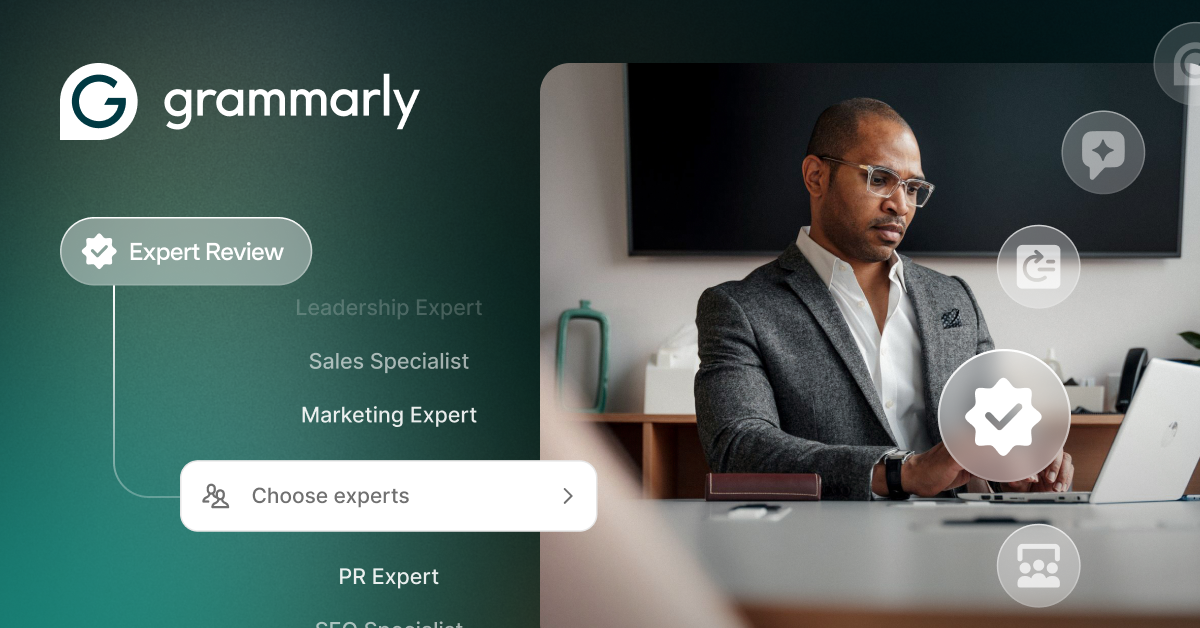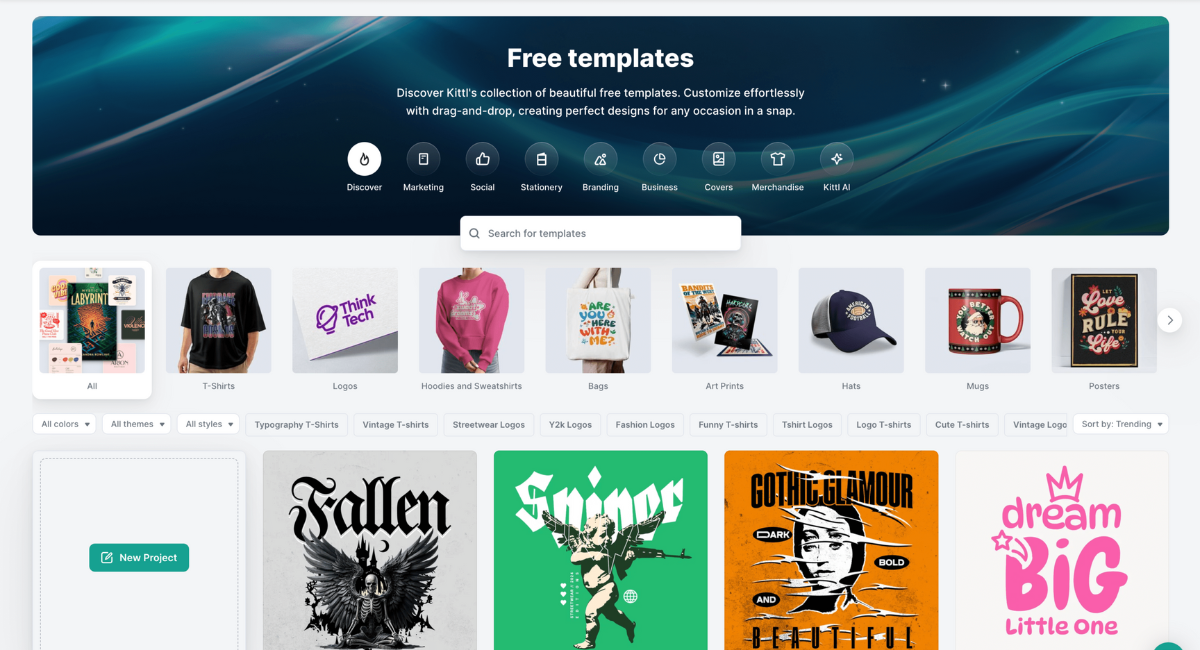Heads up: Our content is reader-supported. This page includes affiliate links. If you click and purchase, I may receive a small commission at no extra cost to you.
In today’s fast-paced digital world, clear and effective communication is more important than ever. Whether you’re crafting emails for work, drafting social media posts, or working on a personal blog, your writing can make a lasting impression on your readers. However, mastering the intricacies of grammar and punctuation can be a daunting task. This is where Grammarly comes in as a valuable tool for enhancing your writing skills.
Effective communication is crucial, and one’s writing skills play a significant role in conveying ideas. Whether you’re a student, professional, or casual writer, Grammarly has emerged as a valuable tool to enhance your writing. In this blog, we’ll take you on a step-by-step journey to master English writing using Grammarly.
What is Grammarly?
Grammarly is a comprehensive writing assistant that helps you produce clear, grammatically correct, and engaging content. It seamlessly integrates with your writing workflow, providing real-time feedback and suggestions as you type. Grammarly’s core features include:
- Grammar and spelling checker: Identifies and corrects a wide range of grammatical errors, including subject-verb agreement, verb tenses, and misplaced modifiers.
- Punctuation checker: Ensures your punctuation is accurate and consistent, helping you avoid common mistakes with commas, semicolons, and colons.
- Clarity and conciseness checker: Suggests ways to improve the clarity and conciseness of your writing, making your message more impactful.
- Vocabulary enhancement: Offers suggestions for more precise and impactful word choices, expanding your vocabulary and elevating your writing style.
Sign Up and Installation
The first step is to create a Grammarly account. Visit the Grammarly website, sign up with your email, or use your Google or Facebook account for a seamless registration process. Once registered, download the Grammarly extension for your preferred browser. This step ensures Grammarly is integrated into your writing environment, providing real-time feedback.
Explore the Grammarly Interface
After installation, explore the Grammarly interface. You’ll notice Grammarly’s integration with various writing platforms, including Microsoft Word, Google Docs, and more. Familiarize yourself with the user-friendly interface, which includes a sidebar offering suggestions for improvements, an overall document score, and a detailed analysis of your writing.
Writing Assistance
As you begin to write, Grammarly starts offering suggestions and corrections in real-time. Pay attention to the underlined words or phrases, which indicate potential issues. Grammarly not only corrects grammar and spelling but also provides insights into style, tone, and clarity. Utilize these suggestions to refine your writing and make it more polished.
Grammarly Premium Features
Consider upgrading to Grammarly Premium for access to advanced features. Premium offers a plagiarism checker, more detailed writing insights, and style suggestions tailored to your audience. The enhanced features provide a comprehensive writing experience, making it a valuable investment for serious writers, students, and professionals alike.
Grammarly for Different Writing Styles
Grammarly caters to various writing styles, including academic, business, creative, and casual. Explore the settings to customize Grammarly according to your preferences and writing needs. Adjusting the writing style ensures that Grammarly provides accurate suggestions aligned with the context of your writing.
Learning from Suggestions
Grammarly not only corrects your writing but also helps you learn from your mistakes. Pay attention to recurring suggestions and understand the rules behind them. Over time, this can contribute to significant improvement in your writing skills. Use Grammarly as a learning tool rather than just a corrective one.
Reviewing Grammarly Insights
Grammarly provides detailed insights at the end of each document. Take the time to review these insights, which include information about readability, word count, and vocabulary diversity. Use this data to analyze your writing patterns and identify areas for improvement in future compositions.
Grammarly: Your Writing Ally
Whether you’re a seasoned writer or just starting out, Grammarly can be a valuable tool in your writing arsenal. By leveraging its comprehensive features and real-time feedback, you can produce clear, grammatically correct, and engaging content that makes a lasting impact on your readers. Remember, Grammarly is an ally in your writing journey, not a replacement for your own writing skills and understanding of grammar rules. Use it wisely, learn from its suggestions, and continue to hone your writing craft.