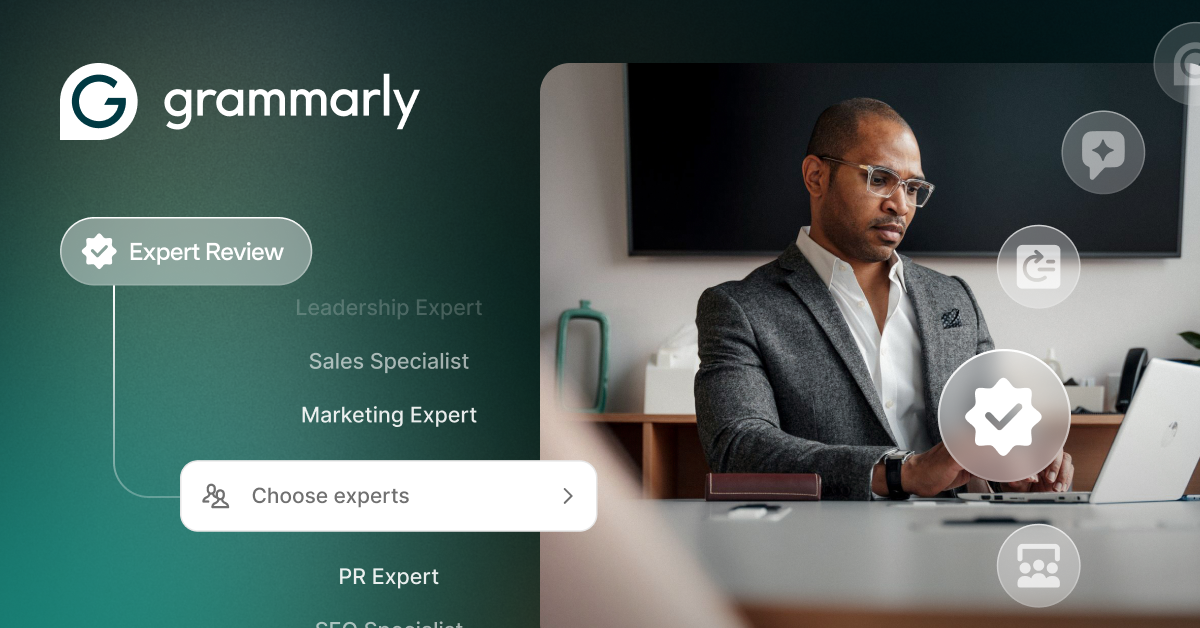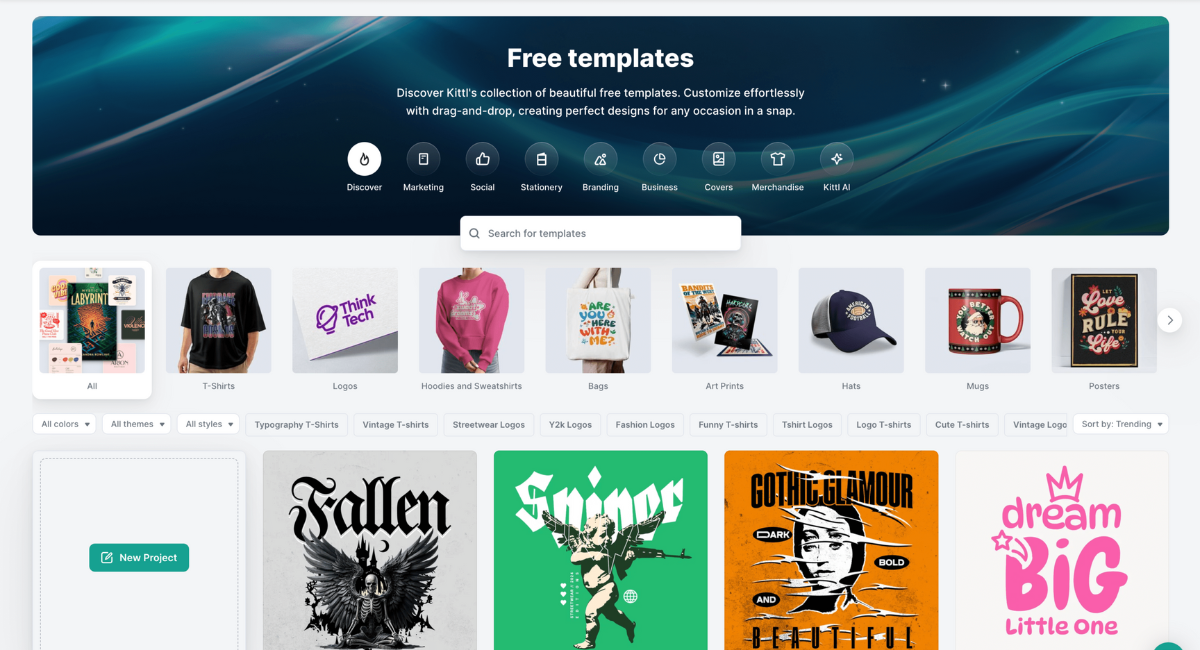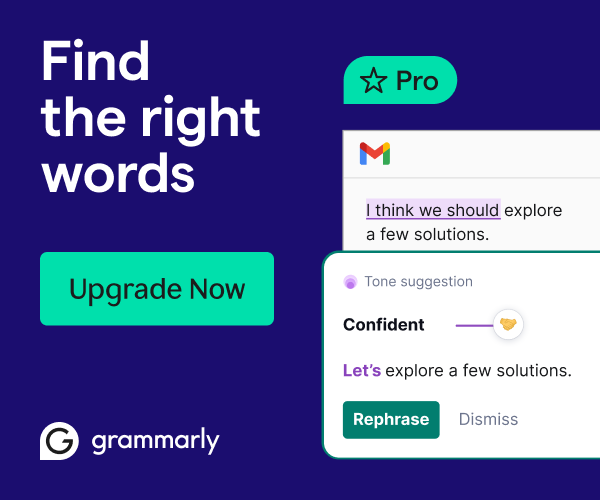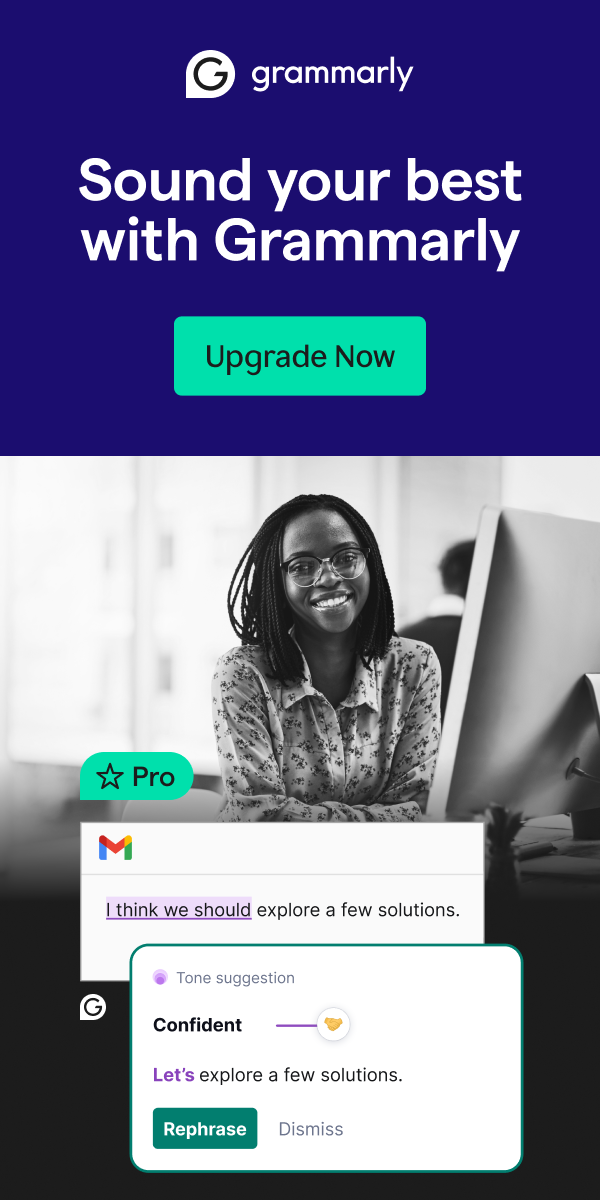Heads up: Our content is reader-supported. This page includes affiliate links. If you click and purchase, I may receive a small commission at no extra cost to you.
WeVideo is an online, cloud-based video editing platform that works in web browsers and on mobile devices. It was originally founded in 2011 in Europe, and their main headquarters is in Mountain View, California with a team based in Romania.
WeVideo offers a free plan that allows users to create and edit videos up to 15 minutes long, with a watermark on the exported videos. Paid plans start at $7.99 per month and offer unlimited video length, no watermarks, and other features such as access to a larger stock library and the ability to collaborate with others on videos.
WeVideo is a good choice for both beginners and experienced video editors. It has a user-friendly interface and a wide range of features, including the ability to add text, music, effects, and transitions to videos. WeVideo also offers a variety of templates and tutorials to help users get started.
Features
- User-friendly interface: WeVideo has a user-friendly interface that is easy to navigate, even for beginners. The interface is divided into different tabs, such as the Library, the Timeline, and the Preview. This makes it easy to find the tools you need to edit your videos.
- Wide range of features: WeVideo offers a wide range of features, including the ability to add text, music, effects, and transitions to videos. You can also record your screen or webcam, and use green screen technology to add virtual backgrounds to your videos.
- Variety of templates and tutorials: WeVideo offers a variety of templates and tutorials to help you get started. The templates can be used to create a variety of different types of videos, such as slideshows, presentations, and product demos. The tutorials can teach you how to use the different features of WeVideo.
Available on web browsers and mobile devices: WeVideo is available on web browsers and mobile devices. This means that you can edit your videos from anywhere, as long as you have an internet connection. - Free plan available: WeVideo offers a free plan that allows you to create and edit videos up to 15 minutes long. The free plan also includes a watermark on the exported videos. Paid plans start at $7.99 per month and offer unlimited video length, no watermarks, and other features such as access to a larger stock library and the ability to collaborate with others on videos.
What is WeVideo Plans?
WeVideo offers four pricing plans: Free, Personal, Power, and Business.
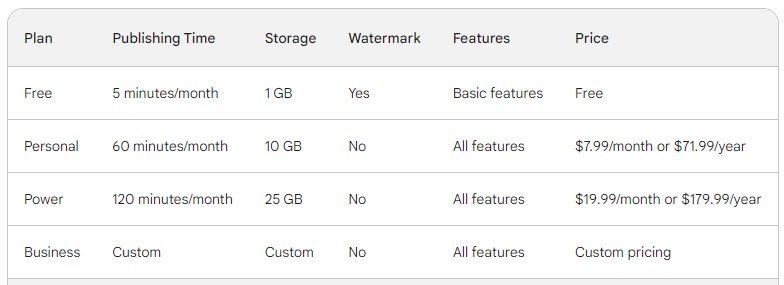
Free Plan
- 5 minutes of publishing time per month
- 1 GB of storage
- Watermark on exported videos
- Access to basic features
Personal Plan
- 60 minutes of publishing time per month
- 10 GB of storage
- No watermark on exported videos
- Access to all features
- $7.99 per month or $71.99 per year
Power Plan
- 120 minutes of publishing time per month
- 25 GB of storage
- No watermark on exported videos
- Access to all features
- $19.99 per month or $179.99 per year
Business Plan
- Custom publishing time and storage
- No watermark on exported videos
- Access to all features
- Custom pricing
The Business Plan is designed for businesses and organizations that need more publishing time and storage. The pricing for the Business Plan is customized based on the needs of the business.
You can try any of the WeVideo plans for free for 14 days. This will give you a chance to try out the different features and see which plan is right for you.
Is WeVideo Free?
Yes, WeVideo offers a free plan that allows you to create and edit videos up to 15 minutes long. The free plan also includes a watermark on the exported videos. Paid plans start at $7.99 per month and offer unlimited video length, no watermarks, and other features such as access to a larger stock library and the ability to collaborate with others on videos.
Here are the features of the WeVideo free plan:
- 5 minutes of publishing time per month
- 1 GB of storage
- Watermark on exported videos
- Access to basic features
Is WeVideo Worth the Price?
Whether or not WeVideo is worth the price depends on your needs and budget. If you are a casual user who only needs to create basic videos, then the free plan may be enough for you. However, if you need to create more complex videos or need more features, then you may want to consider a paid plan.
The Personal Plan is a good option for most users. It offers unlimited video length, no watermarks, and access to all features. The Power Plan is a good option for users who need more publishing time and storage. The Business Plan is a good option for businesses and organizations that need a customized plan.
Here are some factors to consider when deciding if WeVideo is worth the price:
- Your needs: What features do you need in a video editing software? Do you need to create basic videos or more complex videos?
- Your budget: How much are you willing to spend on a video editing software?
- The free plan: The free plan is a good way to try out WeVideo before you commit to a paid plan.
- The trial period: You can try any of the WeVideo plans for free for 14 days. This will give you a chance to try out the different features and see if WeVideo is right for you.
How to Use WeVideo’s Advanced Features?
WeVideo offers a wide range of advanced features that can be used to create professional-looking videos.
Here are some tips on how to use these features:
- Use the Green Screen effect: The Green Screen effect allows you to replace the background of a video with another image or video. This is a great way to create special effects or to add virtual backgrounds to your videos.
- Add animations: Animations can be used to add motion and interest to your videos. There are a variety of different animations available in WeVideo, including text animations, object animations, and motion graphics.
- Use the Audio Editor: The Audio Editor allows you to adjust the volume, pitch, and other properties of audio clips. This is a great way to improve the sound quality of your videos or to add special effects to the audio.
- Collaborate with others: WeVideo allows you to collaborate with others on videos. This means that you can share your videos with others and they can make changes to them. This is a great way to get feedback on your videos or to work on projects with others.
Here are some resources that you can use to learn more about WeVideo’s advanced features:
- WeVideo Help Center: https://support.wevideo.com/
- WeVideo Academy: https://www.wevideo.com/academy
- WeVideo YouTube Channel: https://www.youtube.com/user/WeVideo
Is WeVideo Legit?
Yes, WeVideo is a legitimate video editing software. It is a cloud-based platform that allows users to create and edit videos from anywhere. WeVideo has been around since 2011 and has over 10 million users. The company is headquartered in Mountain View, California and has a team of over 100 employees.
WeVideo has a good reputation online. It has a rating of 4.3 out of 5 stars on Trustpilot and 4.4 out of 5 stars on G2.com. The company has also won several awards, including the “Best Cloud-Based Video Editing Software” award from PCMag in 2017.
Is WeVideo Safe?
WeVideo is generally considered to be a safe video editing software. It is a cloud-based platform that uses industry-standard security measures to protect user data. WeVideo has a good reputation online and has not been involved in any major security breaches.
However, there are some potential risks associated with using WeVideo. As with any cloud-based platform, there is a risk that your data could be accessed by unauthorized individuals. Additionally, WeVideo’s privacy policy allows the company to use your data for marketing purposes.
If you are concerned about the security of your data, you can take steps to protect yourself. For example, you can use a strong password and enable two-factor authentication. You can also review WeVideo’s privacy policy and decide whether or not you are comfortable with the way that your data is collected and used.
WeVideo is a safe video editing software. However, there are some potential risks associated with using it. If you are concerned about the security of your data, you can take steps to protect yourself.
Here are some tips for using WeVideo safely:
- Use a strong password and enable two-factor authentication.
- Review WeVideo’s privacy policy and decide whether or not you are comfortable with the way that your data is collected and used.
- Do not share your WeVideo login information with anyone.
- Be careful about what information you share in your videos.
- Keep your software up to date.
WeVideo Pros & Cons
Pros:
- User-friendly interface: WeVideo has a user-friendly interface that is easy to navigate, even for beginners. The interface is divided into different tabs, such as the Library, the Timeline, and the Preview. This makes it easy to find the tools you need to edit your videos.
- Wide range of features: WeVideo offers a wide range of features, including the ability to add text, music, effects, and transitions to videos. You can also record your screen or webcam, and use green screen technology to add virtual backgrounds to your videos.
- Variety of templates and tutorials: WeVideo offers a variety of templates and tutorials to help you get started. The templates can be used to create a variety of different types of videos, such as slideshows, presentations, and product demos. The tutorials can teach you how to use the different features of WeVideo.
- Available on web browsers and mobile devices: WeVideo is available on web browsers and mobile devices. This means that you can edit your videos from anywhere, as long as you have an internet connection.
- Free plan available: WeVideo offers a free plan that allows you to create and edit videos up to 15 minutes long. The free plan also includes a watermark on the exported videos. Paid plans start at $7.99 per month and offer unlimited video length, no watermarks, and other features such as access to a larger stock library and the ability to collaborate with others on videos.
Cons:
- Watermark on free videos: The free plan for WeVideo includes a watermark on the exported videos. This can be removed by upgrading to a paid plan.
- Some features are only available on paid plans: Some of the more advanced features of WeVideo are only available on paid plans. This can be a limitation for users who are on a budget.
- Can be slow at times: WeVideo can be slow at times, especially when working with large files. This can be frustrating, especially if you are working on a tight deadline.
Alternatives to WeVideo
There are many alternatives to WeVideo, some of which are free and some of which are paid. Here are a few of the most popular alternatives:
- Adobe Premiere Rush: Adobe Premiere Rush is a cloud-based video editing software that is similar to WeVideo. It offers a wide range of features, including the ability to add text, music, effects, and transitions to videos. Premiere Rush is also available on mobile devices, so you can edit your videos on the go.
- iMovie: iMovie is a free video editing software that is available for Mac users. It is easy to use and has a variety of features, including the ability to add text, music, effects, and transitions to videos. iMovie is also a good option for beginners.
- Filmora: Filmora is a paid video editing software that offers a wide range of features, including the ability to add text, music, effects, and transitions to videos. Filmora is also a good option for beginners and experienced users.
- DaVinci Resolve: DaVinci Resolve is a free video editing software that is becoming increasingly popular. It is a powerful software with a lot of features, but it can be difficult to learn.
- Kapwing: Kapwing is a free online video editor that is easy to use. It offers a limited set of features, but it is a good option for creating simple videos.
Conclusion
WeVideo is a good video editing software for both beginners and experienced users. It is easy to use and has a wide range of features. The free plan is a good option for users who are just starting out or who do not need all of the features that are offered in the paid plans. However, if you need more features or want to remove the watermark, you will need to upgrade to a paid plan.